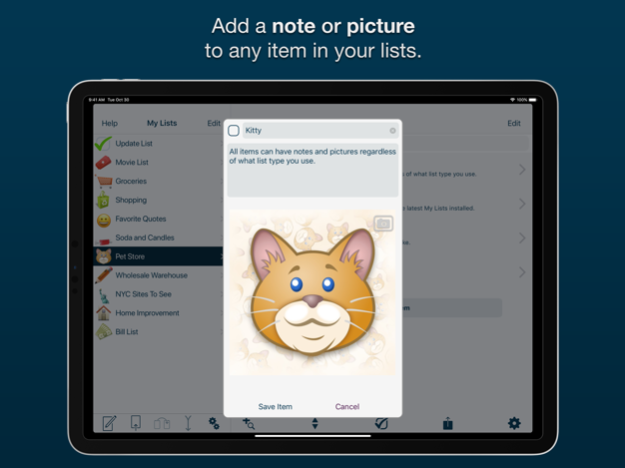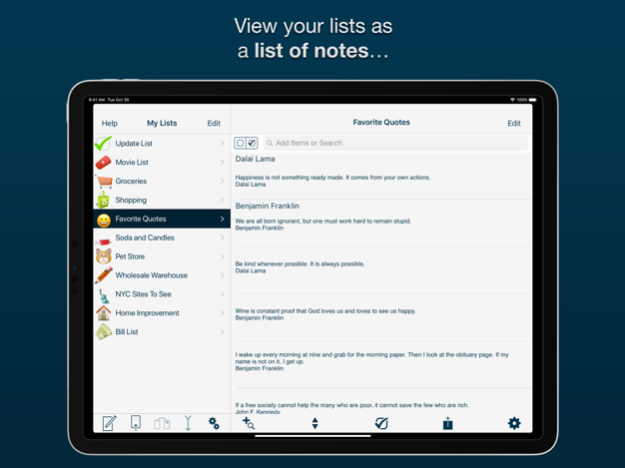My Lists 3.1
Continue to app
Paid Version
Publisher Description
Proudly NOT collecting your private data for over a decade — We debuted on the App Store on July 13th, 2008. Not once have we asked users to sign away data about themselves or their lists.
Make lists for anything you need from shopping lists to movies to ideas for your novel, notes for a class to restaurants to try. Add images to your list items with the Photo Checklists option or keep track of notes with the Notes View to help manage larger amounts of data. You can keep track of additional information by adding images to the details view of an item in ANY list type. My Lists contains many great tools which allow you to share, sort, and reorder your lists and items the way that you need in order to effectively manage your daily life.
Features:
- NEW easier User Interface
- NEW Search for list items in Spotlight
- NEW Light and Dark Themes
- NEW icons and latest Emoji
- NEW Random sort method
- NEW Support for Files app and any Cloud services it supports
- iOS 12 and 2018 Device support
- Retina Display-worthy list icons
- Add PHOTOS to any list item
- 3 List View: Checklist, Photo Checklist and Notes
- Updated Visual Help System
- Automatically group checked items
- Show count of unchecked items on Main List View
- Search functionality which searches both item titles and descriptions.
- Search based on status by searching for the terms "checked" and "unchecked"
- Email backup of individual lists
- Email visual versions of individual lists
- Export or backup any or all lists
- Visual count of checked items in list title (optional)
- Reorder lists alphabetically or based on checked/unchecked
- Manually order list items in "Edit" mode
- Check or uncheck all items
- Delete lists or items with a swipe
Jan 2, 2023
Version 3.1
Small stability changes to support the latest versions of iOS
About My Lists
My Lists is a paid app for iOS published in the Office Suites & Tools list of apps, part of Business.
The company that develops My Lists is Paze. The latest version released by its developer is 3.1.
To install My Lists on your iOS device, just click the green Continue To App button above to start the installation process. The app is listed on our website since 2023-01-02 and was downloaded 8 times. We have already checked if the download link is safe, however for your own protection we recommend that you scan the downloaded app with your antivirus. Your antivirus may detect the My Lists as malware if the download link is broken.
How to install My Lists on your iOS device:
- Click on the Continue To App button on our website. This will redirect you to the App Store.
- Once the My Lists is shown in the iTunes listing of your iOS device, you can start its download and installation. Tap on the GET button to the right of the app to start downloading it.
- If you are not logged-in the iOS appstore app, you'll be prompted for your your Apple ID and/or password.
- After My Lists is downloaded, you'll see an INSTALL button to the right. Tap on it to start the actual installation of the iOS app.
- Once installation is finished you can tap on the OPEN button to start it. Its icon will also be added to your device home screen.